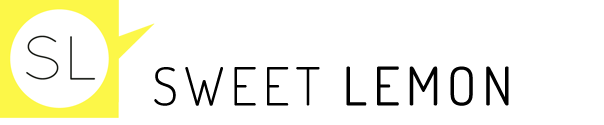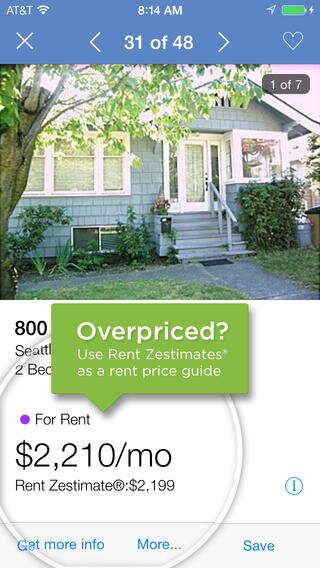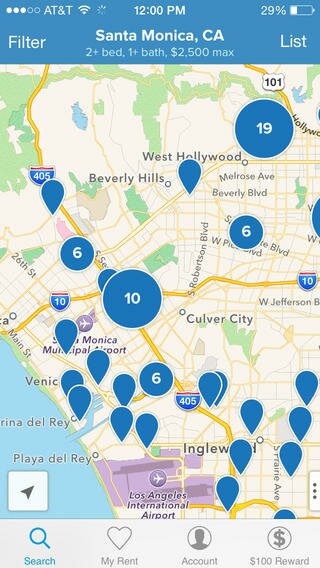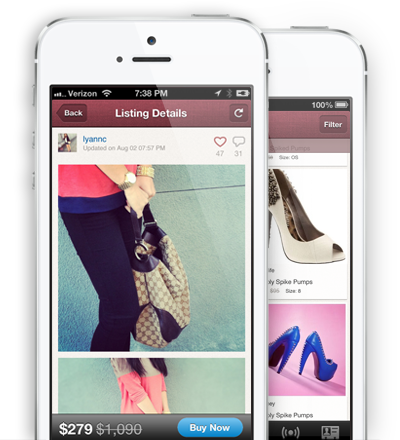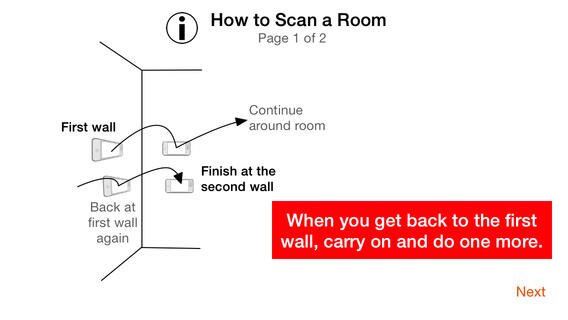Whether you’re scoping out a new place in your neighborhood or uprooting your whole life across state lines, moving is the worst. It takes finesse to pull off a well-orchestrated move. Two weeks ago, I drove my belongings (with my kitty riding shotgun) more than 200 miles in a gigantic U-Haul and I’m still recovering.
During my move, my iPhone was my most precious resource. First, to browse Craigslist in every free moment looking for apartments, trying to score great secondhand furniture and peddling my unwanted pieces. But I also used it to stay on top of everything with a few helpful apps. While you’re more than likely to have a few speedbumps along the way as you make this huge transition, you can make it easier on yourself by downloading these apps.
Finding new digs
While Craigslist has a seemingly never-ending listing of new apartments (with varying levels of detail in the the posts), I turned to Rent.com and Zillow Rentals apps to be more intentional about my search.
Both apps allow you to view all listings on a map so you can narrow your search to one area, set a price range and poke around in one neighborhood. It’s easy to keep track of the places you like by favoriting them. You can even reach out to the landlord or leasing office through the app.
I found a lot of unique properties on Zillow because smaller landlords and individuals looking for subletters utilize it, not just huge rental complexes. Rent.com offers a $100 giftcard if you sign a lease at certain places you find on their site.
Staying organized
Moving is a great motivator for spring cleaning. I promised myself I would not move one piece of clothing that I never wore or any old junk. I donated clothes, dumped stuff on Craigslist and even sold a couple pieces at re-sale shops. But you can avoid a few trips by using Poshmark – an app that lets you clean your closet by taking a few pictures. You don’t even have to get the packing material yourself because Poshmark sends it to you if you make a sale.
Stay on top of all your moving to-dos with Checkmark 2. You set a goal and a due date and the app will remind you when it’s time to get in gear. I used Checkmark to schedule my daily packing needs and errands so I didn’t let it pile up.
Getting settled
Struggling to imagine how that IKEA table will fit into your new place? You can do it the hard way and draw your new apartment layout on graphing paper, or you can let your phone do the drawing for you with RoomScan. You touch your phone to the walls of your room and it creates a rough sketch that you can update with more precise measurements if you choose.
Now that you’re in your new place, it’s time to explore your neighborhood. While I’ve always used Yelp for travel, it’s quickly becoming my go-to for almost everything from finding a new gym to trying a new restaurant. But nothing beats getting out of the house and discovering it for your self. You might find a few duds along the way, but hey – it’s your adventure.
By