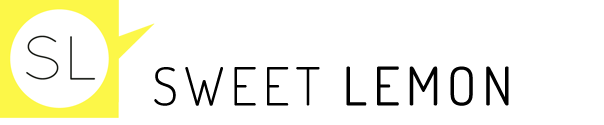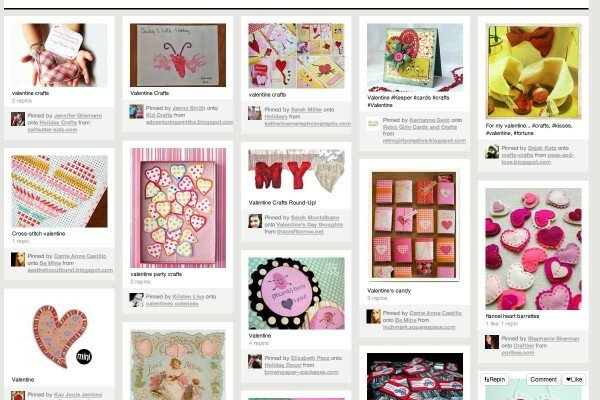Twitter has been weirder than usual lately – and that’s saying something.
National news organizations like National Public Radio and Associated Press have seen their Twitter handles hacked recently by the Syrian Electronic Army. The group got into NPR’s editing system to update blog headlines to say “Syrian Electronic Army was here” and tweeted ”We will not say why we attacked @NPR… They know the reason and that enough #SEA #Syria.” While NPR was cleaning up the mess, and tweeted “Breaking: Two Explosions in the White House and Barack Obama is injured.” Unlike the NPR attack in the middle of the night, this tweet went out just after 10 a.m. EST. Twitter panic was followed by real panic: The Dow suffered a “flash crash” sending stock markets down in just a few seconds! Fret not; it has (more or less) recovered since.
This all got me thinking: If some of the most high profile companies in the world, with presumably good security systems and complicated passwords in place can be hacked, what about the rest of us?
Not to get all scare tactics on you here, but think about it. These hackers from every corner of the world want information on you: where you work, where you spend your money, who you have virtual relationships with. Once this information is gained, they can essentially do whatever they want, whether it’s hack into your company’s system, get your money, or abuse your online relationships to gain the same information from all of your friends. You’re not a big target, but if you’re online, you’re still a potential target. So let’s get some things straight.
The obvious
We’ll go through the obvious quickly: Don’t be stupid. Don’t use the same password across all of your accounts; don’t use your birthday as your password; don’t open spam and avoid downloading illegally; keep your security system up to date and firewall on.
The not-so-obvious
If you’re anything like me, you’re all over the Internet. So how do you keep track of all those passwords? My next question is do you have a Google account? If not, set one up and , which will text you a passcode each time you log into an unrecognized device.
You’ll have access to Google Drive, which is one of the safest places to store your passwords and makes it easy to share, should you ever need to. That said, if you ever do need to share, absolutely never do it over email. Emails can be intercepted once released to the world wide web. Text is okay, paper is better, but plain old word of mouth might be your safest bet.
Hackers are looking at the general picture of a website’s weaknesses in code, which make it imperative not to click on spam links, especially those sent to your email. Think about it: if a hacker accesses your email account, he or she could reset ALL of your passwords and get into all of your accounts, no problem. No matter how tempting those poorly worded offers look (“OMG, you’ll never guess what I did last night…”), if it looks like spam, assume its spam and delete it without opening it.
Safe wishes out there in cyber-space, ladies!
By Lizzy Duffy