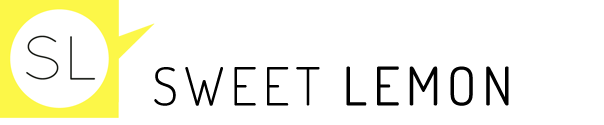As the saying goes: so many apps to download, so little time. These days, it’s nearly impossible not to find an app for your every need. If anything, there are too many apps to choose from, and as a result you’re left scrolling and searching for the perfect app.
Sometimes the best apps are the ones that you accidentally stumble upon…I know I’ve personally uncovered quite a few gems through Starbuck’s “Pick of the Week.”
Whether you received a smartphone or tablet over the holidays or are in search of a few new apps to add to your repertoire, check out these five apps to make 2014 a little brighter, more creative and organized.
Moleskine (Free)

Moleskine devotees everywhere (me included!) must download the Moleskine Journal app. While nothing beats a good ol’ pocket notebook or planner, it doesn’t hurt to have the digital version too. Moleskine puts it best: “Your best ideas everywhere – Moleskine journal, re-imagined for limitless creativity, productivity and passion.” A plain, ruled, squared, storyboard, weekly planner and recipe notebook are all included in their journal library for your convenience. If you ask me, one can never have too many Moleskines…especially when it’s free and available at your fingertips at all times!
Yoga Studio ($2.99)

Whether your New Year’s resolution was to be healthier and more fit in 2014 or you always wanted to take up yoga (but for one reason or another never got around to doing so), now you have no excuse not to. Say hello to Yoga Studio, the closest you’re going to get to having a personal yoga instructor without actually having to show up. Complete with 30 ready-made yoga classes (available in 15, 30 or 60 minute sessions), a library of over 280 poses and step-by-step videos, this is the ideal app for beginners as well as fellow yoga-enthusiasts.
MUJI NOTEBOOK Lite (Free, or upgrade to the full version for $3.99)

Whereas Moleskine’s app is more for note taking and agenda making, MUJI NOTEBOOK Lite is just what you need for your daily doodles. I downloaded the free lite version as a test run and, as an amateur sketcher, I can say that it fits my creative needs perfectly. The app includes ruled, gridded, quadrant, dotted and plain page types as a canvas for your free hand drawing. Besides drawing, you also have the option to import photos and add text.
Whether you enjoy doodling during your spare time, when you’re in full procrastination mode or are simply waiting for the next time creativity strikes, MUJI NOTEBOOK Lite is the way to go. If you love the “lite” version, then you can upgrade to a more advanced version for $3.99.
Tory Daily (Free)

If you’re a total “fashion girl” and are looking for an app that falls in the “just for fun” category, then Tory Daily is just the fix you need. Download Tory Burch’s first mobile app for carefully curated content from the Tory Blog (think Resort 2014 lookbook inspiration, the latest trends as told by Tory, music playlists, recipes and more!) as well as a selection of fun Instagram-ready filters and borders to customize all of your photos. Look no further than Tory Daily for a gorgeous and user-friendly app that may fuel your current shopping addiction. Did I mention that every time you shop from Tory Daily, you’re guaranteed free express U.S. shipping?! Yup.
Big Lens ($.99)

Always on the hunt for the next photo editing app to make your photos Insta-ready? I’m in the same boat – I recommend downloading Big Lens as it’s just the upgrade your phone/tablet camera has been waiting for. Big Lens is all about narrowing in on your photos and enhancing the focus. For example, you can use the lasso tool or geometric shape to highlight the target area, blur the background/foreground and in the process create a unique depth-of-field. Once the focus is refined, there are 9 lenses and 18 filters to further beautify your snapshots.
What apps are you starting the new year off with?
By
All images via iPad screenshots