Recently, security researchers have found that bugs in Google’s Android operating system may infect phones with malicious mobile apps. These apps exploit the denial-of-service vulnerability and work on Android versions 2.3, 4.2.2, 4.3 and perhaps other releases. All data may be erased in addition to incessant looping of phone services.
In fact, viruses may be embedded in legitimate apps that trigger the malware only after the app is installed onto the vulnerable phone. Scary, isn’t it? Especially when most people can’t live without their phones. Also, given the fact that Android makes up 95 percent of the smart phone market, there might be millions of people affected. So, what can you do? Well, for starters, you need to have security on your phone just as much as you do on your computer. Here is a roundup of the three best security apps.
Avast Mobile Security and Antivirus is one of Google’s most highly rated apps. There’s a good reason for the accolades. Avast can protect your phone from viruses, theft and malware. Data is often stolen due to phone theft.
There is a free and premium version with some upgraded features. If your phone is stolen, the app features a tracking device with remote tools that let you take a photo of the thief. After you download this useful tool, it’ll probably be hard to imagine life without it.
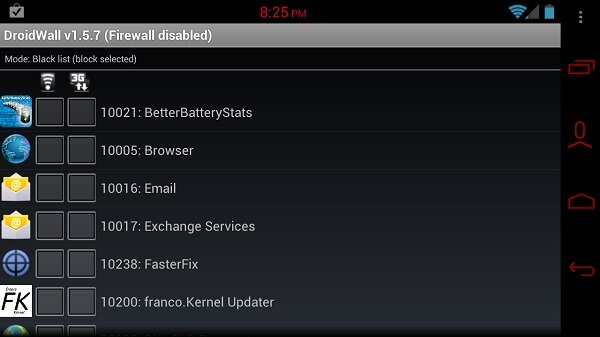
Courtesy of Just Reboot
DroidWall is a free app that helps you manage app-to-Internet connectivity. For example, you may have several apps attempting to make an Internet connection at the same time. With DroidApp, you can decrease vulnerabilities and maintain your phone’s memory power by deciding which apps you want to allow to be connected.
How do you store and remember your passwords? Please don’t say you email them to yourself or save them on a document. Those are two of the easiest ways for hackers to retrieve them.
If that is the case, you should install the LastPass app. It comes with a built-in browser to automatically fill in your login credentials for all of the sites you saved through LastPass. It also helps you create secure passwords, fills in forms for you, performs security checks and more.
Cyber attackers and malware aren’t going anywhere anytime soon. This is a trillion dollar industry for thieves and they’re often successful in their conquests. However, you can fight back with Android security apps. So, will you be installing any of these today? Let us know in the comments section below!
By
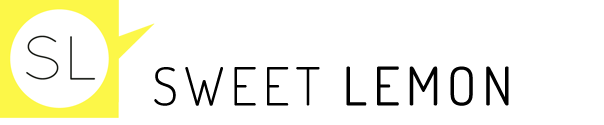



G. Davis
I use Avast already, but I’m definitely going to download LastPass.