{Image via The Village Voice}
Break ups are always painful, regardless if you’re the one getting broken up with or delivering the bad news.
Of course, some can sting more keenly than others– text message break up? Cheated on you while you were on vacation? Maybe you get filled in on the details by family friends or their old co-workers? No matter where the information comes from, when it’s about your ex it’s bound to hurt. If you’re like me, and have been in a break up so bad that even seeing their name on your Facebook news feed hurts, then going through the online purge is necessary.
Divesting yourself from your online life with your ex is a common ritual – it all started back in 9th grade when you could add someone as your boyfriend on Facebook. As much as it may pain you to protect your emotional well-being over your pride, keeping your ex as your Facebook friend doesn’t do you much good when you’re downing a half bottle of red wine and watching Gilmore Girls every night.
So here’s a basic rundown of what you should – need! – to do to get your ex out of your online life. And, spoiler alert: it’s everything you know you should do, but have been talking yourself out of.
Defriend them. In drastic cases, block them from your Facebook profile. Then they can’t even try to friend request you again. Or, if you don’t want to defriend them but have the self-control to resist stalking their profile (props), you can click the gear icon by their name on their profile to block them from your news feed.
Photos of you and your one time prince or princess charming? De-tag, delete if possible. Get all those annoying photo booth make out pictures you took within the first three weeks of your relationship off of your wall photos album. Have no mercy. At the very least, this will stop you from posting passive-aggressive statuses about them that you hope they see. Death Cab For Cutie lyrics were (maybe) acceptable in high school, but they definitely don’t fly after you hit your 20s so let’s not tempt ourselves.
Instagram’s merge with Facebook has led some of the more basic social media functions to filter into their app. So instead of just deleting pictures of you and your ex from your profile, now you have to look at the “photos of you” option. To hide a photo from showing up as tagged as you – for whatever reason, they don’t allow you to untag it – click “photos of me” in your profile and tap the photo you want to remove. Then, click the “…” icon in the lower right-hand corner to hide it from your profile. The vintage-y, grainy filtered feel of the photos of you two aren’t so cute when your relationship is no mas.
#Unfollow. Depending your Twitter usage (and the usage habits of your ex), deleting any tweets between the two of you may prove to be a pain. You may want to reconsider your Twitter habits if you have so many that it’s impossible to find anything else in your timeline. Tweeting sweet nothings to your loved ones doesn’t have the same ring to it as whispering them, and we know nobody wants to see how many different ways you can hashtag #iloveyou.
So, this isn’t technically social media, but think of it as a preventative method – kind of like a condom for textual embarrassment. Drunk Text Savior allows you to add warnings to certain contacts and blocks you from texting them during certain time periods, ensuring you won’t call or text your ex repeatedly when you’re drunk. This could also come in handy if you just simply can’t help yourself from trying to contact them. Of course the ultimate way to avoid this? Delete their number. Yes, iPhone, we’re sure we want to delete.
Do you have anything to add that we missed? Let us know in the comment below.
By
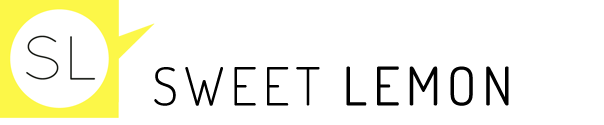



Izzie
Love this! The last one has always been a HUGE issue for me.. because unfortunately I memorize numbers easily and drunk Izzie loves drunk dialing.
#9034527