It’s no secret to my coworkers that I’m obsessed with Post-it Notes. Maybe I should be embarrassed by that, but it comes from my obsession with office supplies in general. Hey, I know I’m not the only one, right? In my desk drawer at work, I have Post-its in the following shapes: conversation bubbles, handprints, stars, exclamation points, my company logo, my sorority’s symbol, and Mickey Mouse. It’s serious. I’ve also recently developed an obsession with printables, or free designs that can be downloaded and printed from your computer. I tweeted about this “Things to Do” list this week, and many of my followers loved the list just as much as I did. This gave me the brilliant idea to print directly onto Post-its. After some trial and error, it worked! Feel free to download my design and follow the directions yourself.

|
| Download Outlines // Download Images |
- Download both the “Outlines” and “Images” PDF files above.
- Open and print the “Outlines” file as you normally would onto a sheet of 8.5″ x 11″ paper.
- Stick 3″ x 3″ Post-Its (traditional size) onto each of the outlines. The more colorful, the better!
- Figure out how to place the sheet of paper back into the printer, so it will feed through and print the same way it did the first time.
- Open and print the “Images” file onto your Post-It paper that’s in the printer.
- You did it! Now, if you’re like me, you’re off to make dozens of lists on your new, pretty Post-its.
By:
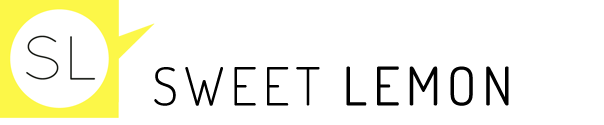





Eleanor
I LOVE IT! Unfortunately I just realized never brought any Post-Its to college…I guess I’m hitting up the campus bookstore immediately so I can try this! So creative!