If you’re a social media nerd like me, you probably have noticed there have been a few changes to Twitter and Facebook lately. Apart from the obvious and heavily reported Facebook timeline chaos, there are a bunch of new, customizable features that can make both your Twitter and Facebook pages reflect your personal brand and look pretty fantastic. With more and more employers checking these sites during the hiring process, it makes sense to make them look as polished and “you” as possible. Here are some tips on how to get it done:

If your Facebook page is a personal one, you can customize the aesthetic of your page by creating a cover image that is unique and stylish. This image should be sized at 851 pixels wide and 315 pixels tall. If you use a photo smaller than this, it will be stretched to fit, which can distort your image and make everything look a little wonky. For personal pages, I tend to like simple images as cover photos. If you have a blog, small business or any other venture that requires you to be an administrator to a Facebook fan page, those cover photos should be a bit more complex. The cover images on fan pages are a great place to put your information, as they are large and have a ton of room for extra wording such as email addresses, phone numbers, web addresses, or even just a few words to describe what your business is all about. Here are two examples, the one on the left is my personal Facebook page and the other is my blog’s Facebook fan page:
Facebook Fan Page App Customization
If you study the image above of my blog’s Facebook fan page, you’ll see that there are customized buttons for my blog, Instagram feed and Pinterest feed. Those are super easy to do, and can make your fan page look really slick. First you should organize the apps in the order you’d like them to be displayed. You can do this by clicking the number with the arrow down that appears on the right hand side of your apps list (in the image above it says 1 with an arrow down). Once you click this, a pencil icon will appear in the upper right hand corner of each app button. If you want to change your buttons, design images sized 111 pixels wide by 74 pixels tall. I think simpler images work best, but you can do whatever you’d like! Then click that same pencil icon and click the “edit settings” selection. Update the “custom tab image” and the “custom tab name.” Hit “okay” to save all of your changes.
Twitter Page Customization
Twitter recently came out with a new design that is reminiscent of Facebook in that it has a header photo (like the Facebook cover photo) and a profile image. To change your header image, design or create an image that is 1252 pixels wide by 626 pixels tall (with a max file size of 5MB). Then sign into your Twitter account and click on “settings” in the Design Tab. Scroll down and choose “change header,” then upload your new image.
You can also customize your background on Twitter by designing an image that’s 1280 pixels wide by 800 pixels tall, and then uploading it to the site under the same Design Tab as you used to update your header image. Many people use fun patterns because those can be distorted and still look rad. I used an illustration that was done for my website, which is situated on the left hand side of the page with my website name and URL.
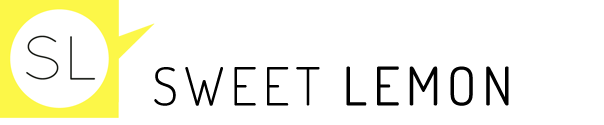



web design Bangalore
Sometimes the social media sites also helps in designing websites. now in america people are liking pintrest, they use that features, these was redesigned by ebay. really a good information. website design muscat
Sage
The Facebook timeline and Twitter header photo are some of the most important parts of your Facebook and Twitter pages. Those are the part that visitors get to see first. So, if you want your visitors to stay longer on your page and come back again, make an effort to work on those areas. Both should represent the idea, the concept behind you and what you offer. Also, be sure to regularly update the photo so that visitors will see something new from your page.
-Sage Aumick
Pearlie Cybart
You have a good point, Sage! If you want to get the attention of your visitors, make sure that the image is also attention-grabbing. Make it compelling to the point that they will stay longer on your page and browse for more interesting content within your page. ->Pearlie Cybart